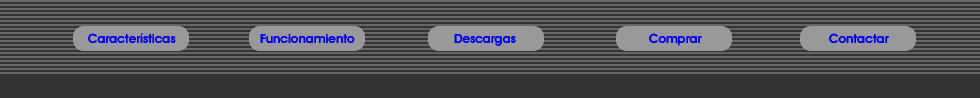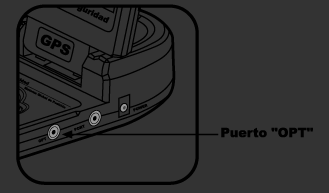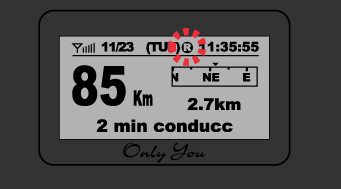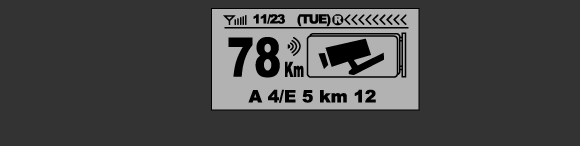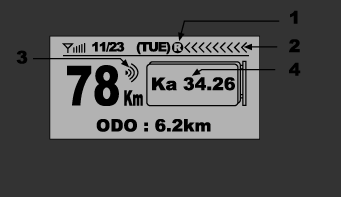|
When Merlin is connected to the GPS console, the screen displays the symbol ® to confirm the presence of an active detector. |
 |
1. Merlin detected. This symbol appears when the Merlin system has been connected and the management system loaded.
2. Incoming signal strength. The more “<<<” symbols displayed, the stronger the signal detected.
3. Radar signal detected. This icon is displayed when the GPS is using its internal database to warn of a fixed or hidden radar, avoiding duplicate warnings (one from the GPS and another from detection). Bear in mind the fact that the GPS will give a warning 500 metres before the radar (voice and display), but if Merlin detects the signal after the GPS has given its warning, then only the icon and signal strength will be displayed, without the audible radar detection warning. |
 |
 |